In the fast-paced digital age, our lives revolve around data, and hard drives play an important role in storing and managing this data. However, like any other technology, hard drives are prone to problems, one of them being bad sectors. Bad sectors can put your data at risk and affect your system's performance. In this guide, we'll examine the intricacies of identifying bad sectors and fixing them to ensure your hard drive performs at its best.
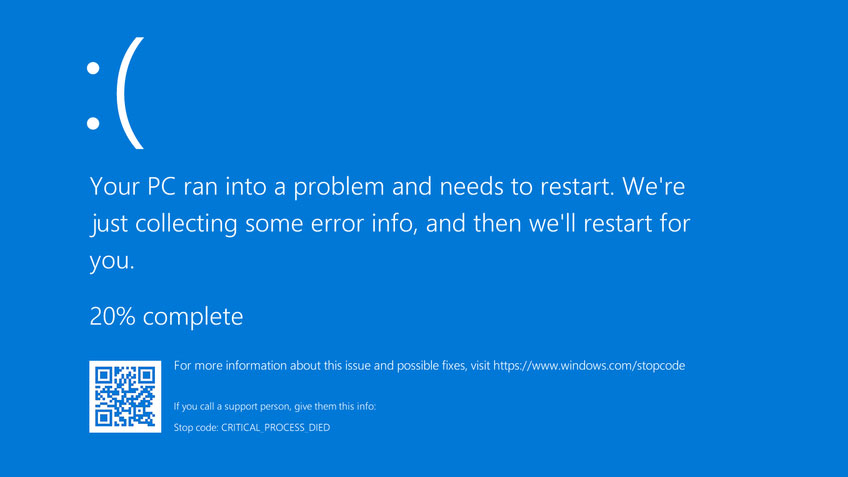
Computer repairs in Melbourne at smart geeks 2 U
Bad sectors, simply put, are parts of your hard drive that have become unreadable or corrupt. This can be caused by a variety of reasons, including physical damage, wear and tear, or system malfunction. Bad sectors can be divided into two types: hard and soft.
Modern operating systems provide tools to scan and detect bad sectors:
There are several third-party applications available that offer advanced diagnostic and repair options. Examples include CrystalDiskInfo, HDDScan, and Victoria HDD.

Once bad sectors are identified using CHKDSK, the tool will attempt to repair them during the next system reboot. This will mark the bad sectors so that the operating system avoids using them in the future.
Disk Utility can attempt to repair soft bad sectors. Click "Repair Disk" to start the repair process. For difficult damaged sectors, it is advisable to consult a professional data recovery service.
Back up your data regularly to an external source or cloud-based platform. This ensures that even if bad sectors develop, your important information remains safe and accessible.
Handle your hard drive and computer with care to avoid physical damage. Avoid sudden falls or impacts that could lead to the development of hard damaged areas.
Make sure your computer system is connected to a reliable surge protector to prevent damage from power surges or power fluctuations.
Finally, understanding and detecting and repairing bad sectors is essential to maintaining a healthy hard drive and protecting your valuable data. Implement precautions to minimize the risk of bad sectors and always have a backup strategy.


Post a Comment
COMPANY
RESOURCES
QUICK CALL
1300 570 417Follow