In this digital age, our laptops and computers have become indispensable companions, helping us in our personal and professional lives. However, like any other technology, they require maintenance and sometimes upgrades. When it comes to upgrading your notebook or computer system, ensuring a smooth transition is critical to maintaining performance and productivity. Computer Repairs in Melbourne at Smart Geeks, we understand the importance of a seamless upgrade process. This article will provide you with comprehensive tips to easily navigate this upgrade journey.
When looking to upgrade your notebook or computer, it is important to find reliable and expert computer and laptop repair services near you. Find companies that specialize in computer repair near me or computer and laptop repair near me. Engage with experts like Smart Geeks 2 U, a trusted name in the industry, known to provide top-notch laptop PC repairs melbourne services near you, Laptop Fixer near Me.
Before proceeding with the upgrade process, it is important to evaluate the current performance of your notebook. Note any lags in speed, storage issues, or battery issues. Understanding the weaknesses of your current system will help you make informed decisions about necessary upgrades.
One of the primary upgrades for any computer system is the operating system. Make sure you're using the latest version of your operating system to take advantage of better security features, better performance, and a better user experience.
Storage is very important in today's digital age. If you find yourself running out of storage frequently, consider upgrading your storage capacity. You can opt for larger hard drives or even switch to solid-state drives (SSDs) for better speed and performance.
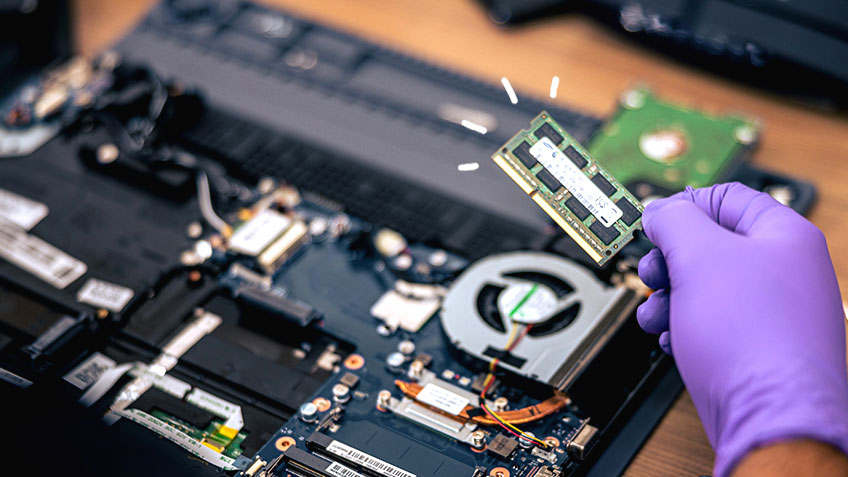
Random Access Memory (RAM) plays an important role in the speed and performance of your computer. Upgrading your RAM can significantly increase your system's multitasking capabilities and overall speed. Consult a professional like Smart Geeks to determine the right RAM upgrade for your specific needs.
Before doing any upgrades, make sure that the new components or software you want to install are compatible with your existing system and the applications you use most often. Incompatibility can lead to system errors and reduced performance.
Before any upgrade, always back up your data. This step is important to ensure that your important files and documents are protected in case of any unexpected problems during the upgrade process.
Upgrading your notebook or computer system can seem like a daunting task. To alleviate any concerns and ensure a smooth transition, seeking professional help is often the best way to go. Trust experts like Smart Geeks to handle your upgrade process with precision and efficiency.


Post a Comment
COMPANY
RESOURCES
QUICK CALL
1300 570 417Follow